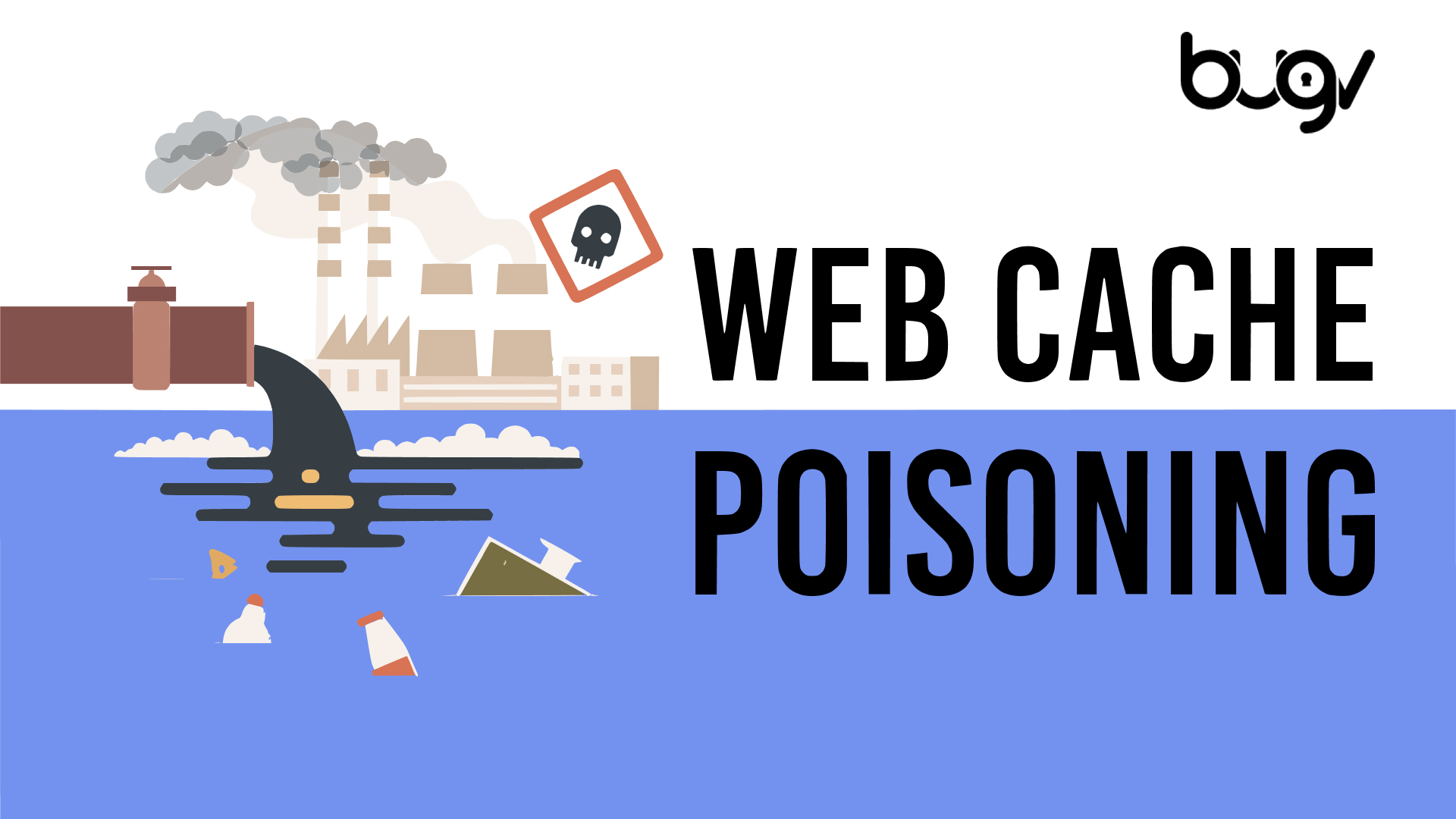Introduction
Caching is a crucial component of modern web applications, improving performance and reducing server load. However, when misconfigured, caches can become a security risk, leading to Cache Poisoning Attacks. Threat actors exploit vulnerabilities in caching mechanisms to deliver malicious content to users, causing security threats like Denial of Service (DoS), Cross-Site Scripting (XSS), phishing, and data leakage.
In this blog, we’ll break down how caching works, its vulnerabilities, and how attackers manipulate it for various exploits.
How Caching Works
Web caching is used to store and serve frequently accessed content without requiring repeated requests to the origin server. There are two main types of caches:
- Browser Cache – Stores web resources (CSS, JavaScript, images) locally to improve page load speed.
- Server-Side Cache (CDN, Proxy, Application Cache) – Caches dynamic and static content to reduce server load and improve efficiency.
When a user makes a request, the cache checks if a stored (cached) version of the requested resource exists. If found, it is served directly without querying the origin server. If not, the request is forwarded to the backend server, and the response is stored for future use.
While this system optimizes performance, it can be manipulated if security configurations are weak.
Cache Poisoning Vulnerabilities
Cache poisoning occurs when an attacker injects malicious content into the cache, making it serve malicious responses to users. Attackers exploit trust between clients and caching systems, causing widespread security threats.
1. Cache Poisoned Denial of Service (CPDoS)
- Attackers modify HTTP request headers (like
Vary,Content-Encoding) to store a corrupted response in the cache. - The next users who request the cached page receive broken or inaccessible content, causing a Denial of Service (DoS).
Example Attack:
- The cache stores an invalid version of the page, causing a persistent DoS attack for future users.
2. Cache-Based Cross-Site Scripting (XSS)
- Attackers inject malicious JavaScript into cached responses.
- Every user loading the cached page gets served the XSS payload, executing attacks on their browser.
Example Attack:
An attacker injects malicious input in a URL parameter
If the cache stores this malicious response, every visitor gets served an XSS attack.
3. Cache Poisoned Phishing Attacks
- Attackers modify cached pages to include fake login pages, malicious forms, or phishing links.
- Users visiting the website see a legitimate-looking page that actually steals credentials.
Example Attack:
- An attacker injects a fake login form via a manipulated request.
- The cache stores and serves the malicious login page to all future visitors.
4. Cache Deception Attacks
- Attackers trick caching systems into storing sensitive user data, making it available to others.
- They manipulate URLs to bypass cache rules and store private pages (such as dashboard data) in the cache.
Example Attack:
If a user visits
An attacker forces them to visit:
- If misconfigured, the cache treats the response as static content and stores it.
- The next user who accesses this URL gets served someone else’s dashboard with sensitive data.
Mitigation Strategies: Protecting Against Cache Poisoning
✅ 1. Implement Cache Key Sanitization
- Ensure only safe request parameters influence cached responses.
- Use a strict caching policy that ignores untrusted headers.
✅ 2. Use Cache-Control Headers Correctly
- Set
Cache-Control: no-storefor sensitive data. - Use
Vary: User-Agent, Cookiecarefully to avoid storing personalized content in shared caches.
✅ 3. Restrict Untrusted Input in Responses
- Use input validation to prevent storing malicious content in the cache.
- Strip dangerous headers (
Accept-Encoding,X-Forwarded-For) from cache keys.
✅ 4. Enable Content Security Policy (CSP)
- A strict CSP policy helps mitigate XSS risks even if a malicious script is served from the cache.
✅ 5. Use Signed URLs for Dynamic Content
- Prevent cache manipulation by signing dynamic content URLs to prevent unauthorized modifications.
✅ 6. Monitor and Test Cache Behavior
- Use penetration testing tools to simulate cache poisoning attacks.
- Regularly test and audit cache behavior to identify potential vulnerabilities.
Conclusion
Cache poisoning is a serious vulnerability that can break web applications, deliver malicious payloads, and leak sensitive data. Attackers leverage trust in cached content to spread DoS, XSS, phishing, and data exposure attacks at scale.
By understanding how caching works, how attackers exploit it, and applying strong security measures, businesses can prevent cache poisoning attacks and ensure a secure and efficient web experience.
🔹 Want to secure your application against cache-based attacks? Join bugv’s bug bounty platform and get ethical hackers to test your systems before attackers do! 🚀