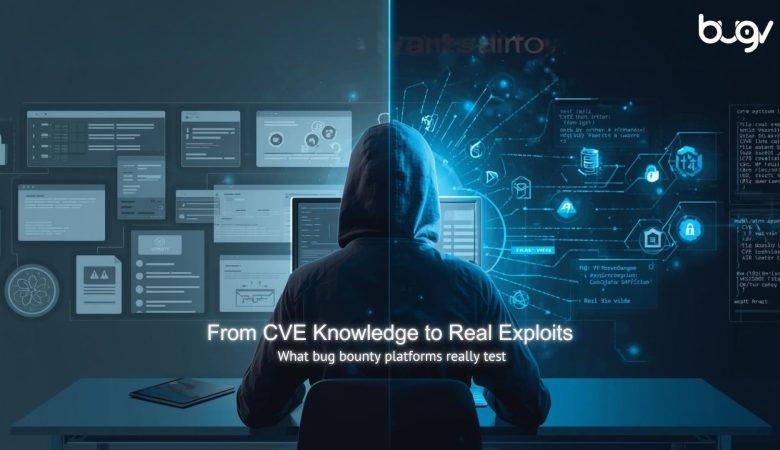Bug reporting is a vital step in the software development life cycle and the foundation of quality assurance and security testing. A well-documented bug report can make all the difference between a swift fix and a prolonged issue. At bugv, we understand that clear communication between testers and developers is the key to seamless issue resolution. In this article, we’ll explore the essential dos and don’ts that every bug reporter should follow to ensure their reports are actionable and efficient.
Why Effective Bug Reporting Matters
A comprehensive bug report does more than just highlight an issue—it helps developers understand the context, reproduce the problem, and fix it efficiently. In the world of cybersecurity, responsible bug reporting ensures that vulnerabilities are addressed promptly, protecting users and businesses alike. Whether you are a bug bounty hunter, QA tester, or developer, reporting bugs effectively can save time, resources, and reputations.
The Top 5 Dos of Bug Reporting
1. Be Clear and Concise
Clarity is king in bug reporting. Your description should precisely explain the issue, where it occurs, and how it impacts the application. Avoid technical jargon unless necessary, and focus on the core problem.
Example:
“When users click the ‘Sign Up’ button after filling the form, they are redirected to a blank page instead of receiving a confirmation message.”
This clarity ensures developers don’t waste time deciphering ambiguous descriptions.
2. Reproduce the Bug
Reproducibility is crucial. A bug that can’t be consistently replicated is difficult to fix. Include step-by-step instructions to help developers reproduce the issue.
Steps Example:
- Open the app and navigate to the “Sign Up” page.
- Fill in the form with valid details.
- Click the “Submit” button.
- Observe the redirection to a blank page instead of the success message.
If the issue is intermittent, mention it and provide as much detail as possible about patterns or conditions under which the bug appears.
3. Provide Environment Details
Bugs often behave differently in various environments. Providing detailed information about your setup can save developers a lot of guesswork.
Key Environment Details to Include:
- Operating System (OS): Windows, macOS, Linux, Android, iOS.
- Browser/Device: Chrome, Firefox, Safari, specific mobile devices.
- App Version/Build: Specify the exact version you are using.
Example:
“Bug found on Chrome version 119.0.1, running on Windows 11 Pro.”
4. Attach Supporting Evidence
A picture is worth a thousand words, and in bug reporting, evidence is invaluable. Attach screenshots, screen recordings, or error logs to visually demonstrate the issue. Highlight the problematic area in your attachments to make it even clearer.
Tip:
Use tools like Snipping Tool or Loom for quick screenshots and recordings.
5. Highlight Security Bugs Responsibly
Security bugs can be critical. If you discover a vulnerability, mark it as urgent and report it through secure channels. Avoid sharing details publicly until the issue has been resolved to prevent malicious exploitation.
Pro Tip:
Always follow the platform’s responsible disclosure policy when reporting security issues.
The Top 5 Don’ts of Bug Reporting
1. Don’t Be Vague
A report like “App is not working” is not helpful. Developers need context to understand and fix the issue. Always provide specific details about the bug.
Instead of:
“Page broken.”
Say:
“The ‘Contact Us’ page returns a 404 error when accessed via the main menu link.”
2. Don’t Report Without Testing
Before you hit “Submit,” make sure you’ve tested the issue thoroughly. Verify that it’s not a user error or a misunderstanding of the app’s functionality.
Tip:
If the issue is not clear to you, consult documentation or FAQs before reporting.
3. Don’t Ignore Environment Details
Failing to provide environment details can lead to unnecessary delays. Developers may have to reach out for additional information, which could have been provided upfront.
Bad Example:
“Bug occurs on my computer.”
Good Example:
“Bug occurs on macOS Ventura 13.0, using Safari version 16.1.”
4. Don’t Submit Without Proof
Without supporting evidence, your report may lack credibility. Always attach logs, screenshots, or recordings to strengthen your case.
Tip:
If the bug involves an error message, include the full text of the message in your report.
5. Don’t Disclose Security Bugs Publicly
Publicly sharing a security vulnerability can expose users to risks. Always report such bugs privately through secure channels and follow responsible disclosure practices.
Important:
Use encrypted communication if necessary to protect sensitive details.
The Impact of Accurate Bug Reporting at bugv
At bugv, our mission is to connect ethical hackers and developers to create a safer digital world. Accurate and detailed bug reports are the backbone of this process. They not only accelerate the bug-fixing process but also build trust between researchers and organizations. When bugs are reported responsibly, everyone wins: users stay safe, businesses maintain their reputation, and researchers gain recognition for their contributions.
Conclusion
Effective bug reporting is an art and a science. By following the dos and don’ts outlined above, you can enhance the quality of your reports, foster better collaboration with developers, and contribute to a more secure digital environment. Remember, every well-documented bug report brings us one step closer to flawless software.
Ready to make an impact? Join bugv and start reporting bugs that matter. Together, we can build a safer internet for everyone! 🌐💪